

|
|
![]()
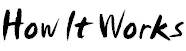
If you're interested on finding out how our service works please read on and then check out our demos when you've finished. This should answer most of your questions but we also have a list of frequently asked questions you can review for more helpful information. Of course, you can always contact us for more information at any time.
The Grid
The court reservation web site consists of a simple grid with courts along the top as columns and blocks of time running down the side as rows. If you have four courts then the grid will have four columns. The number of rows is dependent on the size of your time blocks (15 minutes, 30 minutes, 1 hour, etc.) and when you want the first and last allowed reservation times to be. The time block size setting is established when we set up your site and the local administrator can change the starting and ending reservation times using the administrative menu.
Each intersection of a row and column represents a block of time for a particular tennis court. Every time you come to the court reservation web site you are presented with the current day's grid. If any of the blocks in the grid have been reserved they will be color coded and labeled with the name of the person who has the court reserved. If the court/time block is not reserved the cell will be a hyperlink you can click on to initiate the process of reserving it. You can skip forward and backward to see reservation data for different days. It's extremely easy. People with even the most rudimentary internet experience can reserve courts without needing instructions. If all you want is to check court status you don't even have to type anything, you're automatically shown the current day's grid each time you come to the web site.
If you have courts designated as open for either pickleball or tennis we have a feature that will allow either reservation to be made. It will allow one tennis reservation or two pickleball reservations per court.
Security
What about security? Do you want your members to share a community password or do you want to require separate IDs and passwords? We have options for both.
The shared password version secures your site against potential tampering from anyone outside your tennis community. Users sign in with just a community password in order to reserve a court and/or change an existing reservation. However, since everyone shares the same password anyone with that password can change any reservation. It is very low tech but it requires that your members behave. A separate administrative password is required to change any of the web site configuration options. Some customers do not want members to reserve online. They want to leave that to the tennis staff. They just use the grid to schedule courts and for members to see the court schedules. This security option is perfect for that.
With individual IDs and passwords each person registers with the system with a valid email address and their own password. As long as they are signed in they can reserve a court (subject to the limits discussed below). Reservations can only be changed by the person who made them. A system administrator is required to change configuration settings. The system administrator is also not subject to these reservation limitations:
Users can not book a court for more time than is allowed at any single time. For example, if you want to limit each user to an hour and a half at a time then they will not be able to book a reservation for longer than that.
Users can not book a court past a set number of days. For example, if you set the limit at 14 days then no one will be able to book a court more than two weeks in advance.
Users can only have a set number of reservations per day or week. If you set either of these limits then once the limit is reached no further activity is allowed for that same day or week.
Administrators
Critical to each of the security settings is the role we call administrator. There is a special password to log in as an administrator and this password should be controlled by your tennis director or some other responsible party. It should not be shared with the general membership because an administrator can book any court, for any amount of time, any number of days in advance. They can also delete any existing reservation and change any of the configurable items on the web site, including the security level. Please see the administrator's help page for full details on what the role entails.
![]()
© 2026 OnlineCourtReservations.com
